Last Updated: June 28, 2017 | Reading Time: 2 minutes
In last 2 major updates (anniversary update end of 2016 and creator update April 2017), I experienced random freezes, it was completely frozen, even if you look at log viewer the message show “force reboot” without any details.
So I began to look at the current status of my PC’s hardware using speccy, nothing seems wrong, temperature, voltage, etc, looks normal. I also updated all drivers, memory check, etc, but the issue persists.
But then, I clean up the system disk using CCleaner, to maintain the free space up to 40-50% and the freeze issue disappears before cleanup the free space only 10%, FYI I’m using 128 GB SSD Vertex 4 by OCZ for the system.
Update (04/20/17):
As mentioned in a forum, disable indexing in Windows Explorer > C: (right click) > Properties ( I also done this ), also heal this issue, so both probably related.
Caution: This is not a paid post, truly! Read this before upgrade: Don’t upgrade your Windows 10.
Update (05/01/17):
Freezing issue sometimes happens in un-explained situation. I tried to reinstall all drivers related to hardwares, motherboard, chipsets, etc, and no-freezing issue ever since.
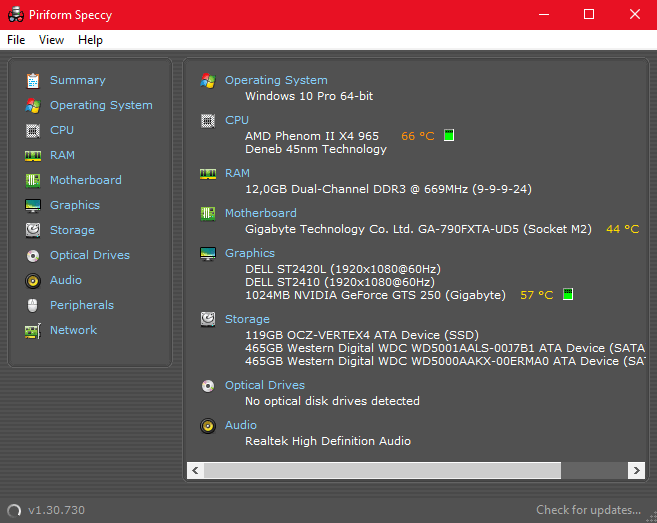


2 Responses
I had the same freeze issue with OCZ Vertex 2 SSD. I’ve seen this as a repeating pattern and MS support also posted that the cause might be related to the SSD. By disabling the indexing you reduce the load on the SSD. Maybe these are related somehow…
Thanks for Sharing Viktor, If I not mistaken, OCZ has unstable firmware for vertex series, when I was use this SSD for first time it is required me to update Firmware before use.