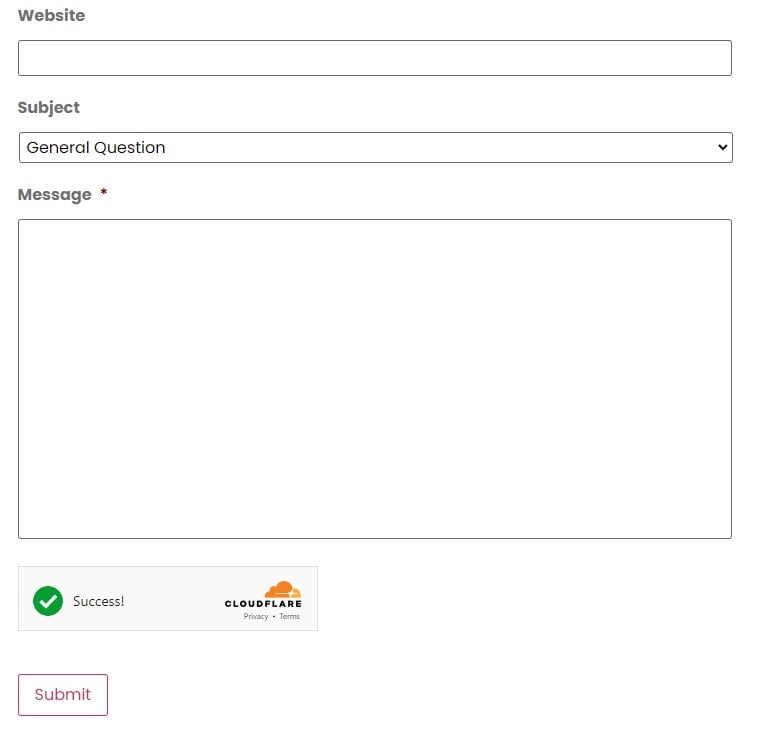Last Updated: August 28, 2023 | Reading Time: 2 minutes
I’ve been using Google’s reCaptcha for years, and it does a great job of decreasing spam posts on my sites. But recently, Cloudflare released “Cloudflare Turnstile,” which basically does the same job as Google’s reCaptcha, and I’m very curious about it, so I decided to add it to my site to see how it works.
Integrating with Gravity Forms
Gravity Forms is also very responsive with the existence of the Cloudflare Turnstile, although it is still in Beta, by releasing an addon to simplify the integration process.

I installed the addon, and new settings appear on the Gravity Forms settings page.

Well, you need “Site Key” and “Site Secret” to make it work. Now, go to Cloudflare to grab those keys. Go to “Accounts” and then select “Turnstile” on the left menu.

Click “Add Site” and then add Site Name, Domain, and Widget Mode, I chose “Non-interactive” for Widget Mode.

Click “Create” and you will see the Keys on the screen.

Now copy the “Site Key” and “Secret Key” to the Gravity Forms Turnstile settings and click “Save Settings”.

Now go to the form that you want to add Turnstile to in Edit mode. Under “Advanced Fields,” you will see the new icon Turnstile.” Drag it to the form, and then click Save Form.

That’s it, the live preview you can see is on my Contact Page.